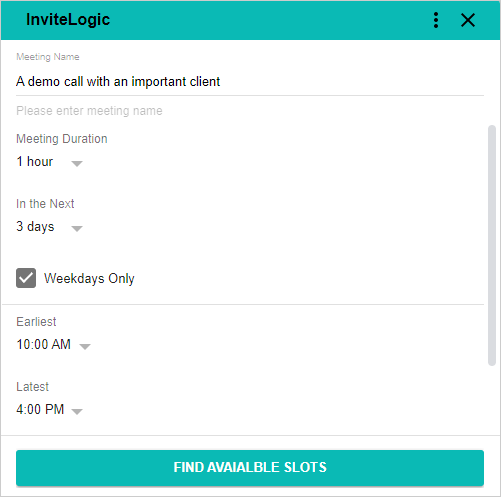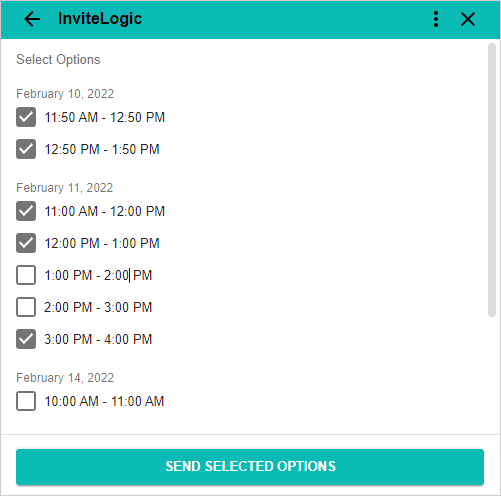Stop wasting time emailing back and forth to schedule meetings. The InviteLogic Add-On for Gmail allows you to insert potential meeting times directly into an email, allowing your clients to book a meeting with a single tap. InviteLogic's scheduling platform automatically handles details like timezones and double-booking to create a seamless scheduling experience.
No need to go through multiple calendars to find availability for you and your team.